Excel 2019 All in One For Dummies 精彩文摘
The right pane displays a single row of thumbnails showing some of the different templates you can use to create a new workbook at the top with a list of some of the most recently opened workbooks shown below. To see more templates to use in creating a new workbook, you can click the Find More in New link on the right side of the Home screen or the New icon in the navigation pane on the left.
To open an existing Excel workbook not displayed in the Recent list, click the Find More in Open link on the right side of the Home screen or the Open icon in the navigation pane on the left.
The first template thumbnail displayed on the top row of the Home tab on the Start screen is called Blank Workbook, and you select this thumbnail to start a new spreadsheet of your own design. The second thumbnail is called Welcome to Excel, and you select this thumbnail to open a workbook with ten worksheets that enable you to take a tour and play around with several of the nifty new features in Excel 2019.
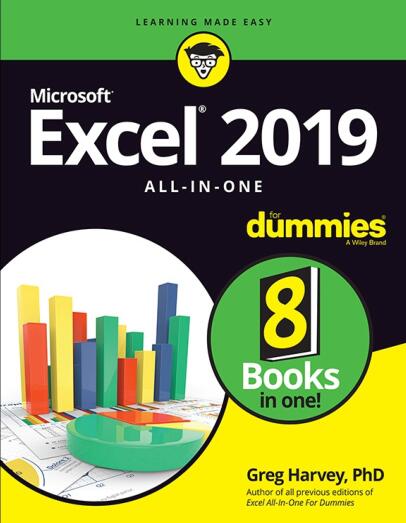
→→→→→→→→→→→→→→→→→→→→查找获取
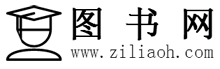



2019年9月4日 下午11:45 1F
支持,感谢