Teach Yourself Visually Adobe Photoshop CS6 Wonderful Digest
Work with Images
Photoshop is a popular photo-editing program you can use to modify, optimize, and organize digital images. You can use the program to make imperfect snapshots clearer and more colorful,as well as retouch and restore older photos. With layers, you can isolate objects in your images and apply special effects just to those objects, or combine multiple images into a collage. After you are finished editing your photos, you can save the images to print, share via e-mail, publish online, or view on a mobile device or tablet.
Manipulate Photos
As its name suggests,Photoshop excels at editing digital photographs. The program includes
numerous image-editing tools and commands you can apply to manipulate the look of your photos. Whether you import photos from a digital camera or a scanner, you can apply a wide variety of editing techniques to your images, from subtle adjustments in color to elaborate filters that make your snapshots look like paintings. See Chapter 7 for more on adjusting color and Chapter 10 for more on filters.
Paint Pictures
Photoshop’s painting features make it a formidable illustration tool as well as a photo editor. You can apply colors or patterns to your images with a variety of brush styles. See Chapter 6 for more on applying color. In addition, you can use the program’s typographic tools to integrate stylized letters and words into your images. See Chapter 12 for more on type. You can also create geometric shapes, which are covered in Chapter 11.

→→→→→→→→→→→→→→→→→→→→查找获取
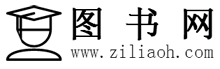



评论