Developing Professional Applications in Windows 95 and NT Using MFC 目录
Preface xiii
Version Free xiii
Audience xiv
Organization xiv
The Diskette and the On-line Index xv
Contacting the Authors: Questions, Comments, and Version
Changes xv
Acknowledgments xvi
Getting Your Bearings 1
What is Visual C++? 2
Available Documentation 3
7.Road Map 4
Common Questions 5
Part 1 Visual C++ and MFC Basics 11
1 Introduction 13
1.1 What is the Microsoft Foundation Class Library? 13
1.2 Windows Vocabulary 14
1.3 Event-driven Software and Vocabulary 16
1.4 An Example 19
1.5 Conclusion 20
2 Understanding an MFC Program 21
2.1 An Introduction to MFC 21
2.2 Designing a Program 23
2.3 Understanding the Code for “Hello World” 23
2.4 Completing the Program 30
2.5 MFC Application Structure 32
2.6 Conclusion 32
3 Customizing Controls 33
3.1 The Basics 33
3.2 CStatic Styles 36
3.3 CStatic Text Appearance 37
3.4 Rectangular Display Modes for CStatic 44
3.5 Fonts 47
3.6 Conclusion 48
4 Handling Events 49
4.1 Understanding Message Maps 49
4.2 The CButton Class 50
4.3 Creating a Message Map 52
4.4 Sizing Messages 54
4.5 Window Messages 57
4.6 Scroll Bar Controls 60
4.7 Understanding Message Maps 64
4.8 Conclusion 64
5 Simple Applications 67
5.1 Designing an Application 67
5.2 Implementing the Fahrenheit to Celsius Converter 69
5.3 The CEdit Control 74
5.4 An Interest Calculator 77
5.5 Conclusion 81
Part 2 Visual C++ and MFC Details 83
6 Resources, Dialogs, and Menus 85
6.1 Resources and Resource Files 85
6.2 The Icon Resource 88
6.3 Creating a Resource File 90
6.4 Menus 92
6.5 Responding to Menus 96
6.6 Dialog Resources 100
6.7 String Resources 106
6.8 Conclusion 109
7 Canned Dialogs 111
7.1 The Message Box Dialog 111
7.2 The File Open/Save Dialog 115
7.3 The Font Dialog 120
7.4 The Color Dialog 123
7.5 The Print Dialog 124
7.6 The Find/Replace Dialog 127
7.7 Conclusion 132
8 Edit Controls and Editors 133
8.1 Using the CEdit Control in Single-Line Mode 133
8.2 Using the CEdit Control in Multi-Line Mode 136
8.3 Designing a Simple Text Editor 139
8.4 Creating the Editor Application 140
8.5 Stubbing in the Menu Handlers 144
8.6 Implementing the Editor 150
8.7 Conclusion 161
9 Lists 163
9.1 Creating a List Box 163
9.2 Alternate Display Formats 167
9.3 Getting User Selections 170
9.4 Manipulating Items in a List 174
9.5 Combo Boxes 175
9.6 Conclusion 177
10 The CWinApp class 179
10.1 Member Variables 179
10.2 Icons and Cursors 181
10.3 Handling Idle Time 185
10.4 Application Functionality 186
10.5 Initialization Features 190
10.6 Miscellaneous Features 192
10.7 Conclusion 192
11 Drawing 195
11.1 Introduction to the GDI Library 195
11.2 GDI Basics 196
11.3 Device Contexts 198
11.4 Simple Drawing 200
11.5 Using the Mouse with Your Drawings 222
11.6 Advanced Drawing Concepts 249
11.7 Conclusion 261
12 Utility Classes 263
12.1 Utility Classes 264
12.2 Simple Array Classes 278
12.3 The CObject class and CObject Arrays 282
12.4 List Classes 291
12.5 Mapping Classes 295
12.6 Conclusion 298
13 Debugging and Robustness 299
13.1 Setting Up 299
13.2 Assertions 300
13.3 Tracing 305
13.4 Dumping 307
13.5 Memory State 309
13.6 Exceptions 313
13.7 Other Debugging Features 321
13.8 Conclusion 321
Part 3 Using the Visual C++ Wizards
and Tools to Create Applications 323
14 Understanding the AppWizard and ClassWizard 325
14.1 The Goal of the AppWizard 325
14.2 Creating a Simple Framework with the AppWizard 327
14.3 The AppWizard’s Document-Centric Approach 327
14.4 Understanding the AppWizard’s Files 329
14.5 Understanding the ClassWizard 333
14.6 Conclusion 335
15 Creating a Drawing Program 337
15.1 The Goal of the Application 337
15.2 Creating a Drawing Program 338
15.3 Understanding the Drawing Program 347
15.4 Creating an MDI Application 352
15.5 Scrolling 356
15.6 Splitter Windows 362
15.7 Adding New Menu Options and Dialogs. 371
15.8 Printing 380
15.9 Conclusion 388
16 Creating an Editor
with CEditView 391
16.1 Creating an MDI Text Editor 391
16.2 Understanding the Editor 392
16.3 Combining Two Documents and Views in a Single
Application 394
16.4 Fixing a Subtle Problem 397
16.5 Handling Multiple Views on One Document 398
16.6 Conclusion 399
17 Creating a Fahrenheit-to-Celsius Converter 401
17.1 Creating the Converter 401
17.2 Understanding the Program 404
17.3 Using DDX 405
17.4 Using the Document Class 406
17.5 Using Form Views 410
17.6 Conclusion 411
18 Creating an Address List
Application 413
18.1 Creating the Application 413
18.2 Understanding the Address List Program 424
18.3 Understanding DDX and DDV 425
18.4 Improving the Application 427
18.5 Printing 445
18.6 Conclusion 450
19 Context-Sensitive Help 453
19.1 Understanding the AppWizard’s Help Framework 453
19.2 Understanding and Modifying the Help Files 454
19.3 Context-Sensitive Help 460
19.4 Aliases 463
19.5 Conclusion 463
20 Common Controls 465
20.1 A Simple Example Using the Spin Button, List, and Tree
Controls 465
20.2 CSpinButtonCtrl 466
20.3 CListCtrl 466
20.4 CTreeCtrl 469
20.5 Property Sheets 470
20.6 A Property Sheet Example 470
20.7 The CPropertySheet Class 471
20.8 Conclusion 473
21 Creating Explorers 475
21.1 Creating the basic framework 476
21.2 Conclusion 480
Part 4 Advanced Features 481
22 Dialog Data
Exchange and Validation 483
22.1 Understanding DDX 484
22.2 Exchange Routines 485
22.3 Transfer Direction 486
22.4 Understanding DDV 486
22.5 An Example 487
22.6 Custom Routines 493
22.7 Conclusion 494
23 Understanding MFC 495
23.1 What Are Window Handles? 495
23.2 The Life of Windows and Objects 497
23.3 Initializing Dialogs 498
23.4 From HWND to CWnd 499
23.5 Permanent and Temporary Associations 501
23.6 Handles to Other Objects 501
23.7 How Messages Work 501
23.8 Subclassing 503
23.9 Conclusion 504
24 Enhancing The Edit Control 505
24.1 An Example 505
24.2 Understanding the Process 506
24.3 Conclusion 507
25 Self-Managing Controls 509
25.1 Owner-Drawing vs. Self-Drawing 510
25.2 Owner-Drawn Messages 510
25.3 The Self-Drawing Framework 510
25.4 Behind the Scenes 511
25.5 A General Solution 511
25.6 A Self-Drawing Combo Box 513
25.7 Drawing Transparent Bitmaps 517
25.8 Subclassing the Combo Box 520
25.9 Conclusion 521
26 Another Look— 523
A Self-Drawing List Box 523
26.1 Introduction to Font Enumeration 523
26.2 Enumerating Font Families 524
26.3 Enumerating Font Styles 527
26.4 An Example 528
26.5 Conclusion 532
27 Creating A Splash Screen 533
27.1 An Example 533
27.2 Conclusion 537
28 Expanding Dialogs 539
28.1 The CExpandingDialog Class 539
28.2 An Example 545
28.3 Conclusion 546
29 Drawing and Controls 547
29.1 Drawing in CStatic Controls 547
29.2 Drawing in Dialogs 550
29.3 Dialog Controls and the Background 552
29.4 Conclusion 552
30 Dialog Bars 555
30.1 An Example 556
30.2 Data Exchange 558
30.3 Conclusion 559
31 Dialog and View Idle
Command Updating 561
31.1 How Idle Updates Work 561
31.2 Idle Updating in Views 562
31.3 An Example 563
31.4 Idle Updating in Dialogs 563
31.5 An Example 565
31.6 Conclusion 566
32 Odds and Ends 567
32.1 Accepting Files from the File Manager 567
32.2 Making an Application the Topmost Window 568
32.3 Starting an Application Minimized 569
32.4 Modeless Dialog Boxes 569
32.5 Mini-Frame Windows 571
32.6 Context Popup Menus 574
32.7 Modifying the System Menu 576
32.8 Conclusion 576
Part 5 Advanced MFC Classes 577
33 Database Access 579
33.1 Understanding Relational Databases 579
33.2 Understanding SQL 582
33.3 Understanding ODBC 585
33.4 Microsoft Query 586
33.5 The CRecordSet Class 591
33.6 Simple CRecordSet Operations 593
33.7 Using the CRecordView Class 602
33.8 Adding and Deleting Records 605
33.9 Conclusion 607
34 OLE 609
34.1 Understanding OLE 609
34.2 An Example 614
34.3 OLE as a Vision of the Future 617
34.4 Standard OLE Features 618
34.5 An Introduction to OLE Containers 621
34.6 An Introduction to OLE Servers 629
34.7 An Introduction to OLE Automation 636
34.8 An Introduction to OLE Controls 640
34.9 Conclusion 650
35 MFC Threads 651
35.1 Understanding the Possibilities 651
35.2 Understanding Threads 652
35.3 MFC Worker Threads 655
35.4 Thread Termination 657
35.5 Passing Parameters to Threads 660
35.6 Suspending and Resuming Threads 661
35.7 Thread Priorities 662
35.8 Subclassing CWinThread 667
35.9 User Interface Threads 675
35.10 Conclusion 677
A
Understanding C++:
An Accelerated Introduction 679
B
Using the Visual C++
Compiler and Tools 739
B.1 Compiling and Executing a Console Program with Visual
C++ 739
B.2 Debugging 744
B.3 Compiling MFC Programs 747
B.4 The Browser 752
B.5 Resources and resource files 756
B.6 AppWizard Files 761
B.7 Using the ClassWizard 769
B.8 OLE Controls 775
B.9 Conclusion 781
C
Contacting the Authors 783
D
Using OpenGL with MFC 785
D.1 Writing an OpenGL Program 785
D.2 Simple 2-D Graphics 791
D.3 Transformations and the Matrix Stack 793
D.4 Mouse Action 796
D.5 Double Buffering 797
D.6 A Three Dimensional Cube 798
D.7 Z-Buffering 801
D.8 Conclusion 802
Index 803
Developing Professional Applications in Windows 95 and NT Using MFC 精彩文摘
The goal of this book is to show you how to develop professional Windows applica-tions using MFC and tools like the AppWizard and ClassWizard. The book is de-signed to move you rapidly and confidently to the point where you can create your own rich, full-featured applications with C++ and MFC.
The most important feature of this book is its constant attention to advanced features. As your skills develop, the book probes deeply into the concepts and capabil-ities that will let you build applications that are unique and useful. Features like these:
• Subclassed controls with customized appearance and behavior
• Splash screens
• Expanding dialog boxes
• Bitmaps stretched over the backgrounds of dialogs and client areas
• Windows 95 controls
• Property sheets
• Floating palettes and tool bars
• Popup menus
• Customized system menus
• MDI applications with multiple document types
• Multi-threaded applications
• OLE-capable servers, clients, and controls
• Client/server databases
These features make the difference between a normal application and a stunning application, and all of these different topics are explained in this book with straight-forward examples and clear English descriptions.
Version Free
This book is designed to be "version free." The goal is to create a book that can be updated on the web each time Visual C++ changes versions so that we can save you the cost of buying a new book every six months. To accomplish this goal, we have iso-lated all version-specific features in Appendix B. When a new version appears on the market, we will update this appendix on the web immediately, and you can access our updates, changes and supplements free of charge.

→→→→→→→→→→→→→→→→→→→→查找获取
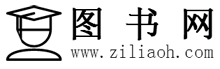



评论